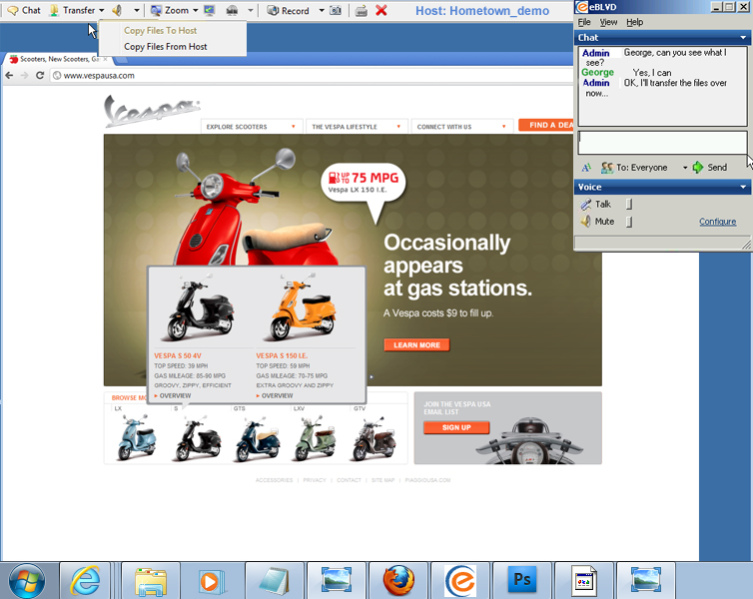eBLVD Remote Desktop 7.6
Free Trial Version
Publisher Description
eBLVD enables fast, easy and secure remote access over the cloud to a computer or server from any web browser. You can view and control desktops remotely from anywhere within a few seconds with a simple click of your mouse.
How it works: You or your designate download a small file from the eBLVD.com web site and watch the installation start automatically. Next, log into your eBLVD.com account from any other computer, press the Connect button, and the remote desktop will appear in front of you. Since you never know where you'll be when you have to get to your PC, there is never a need for installation on the client / viewer side. You can keep a list of any number of computers that you regularly connect to.
When you connect to your PC or server, you see a real-time image of the computer's screen. Instantly work with your files, programs and network - from anywhere - just as if you were there. You don't need to worry about firewalls, blocked ports, IP addresses, or NAT routing - eBLVD establishes a secure connection to the remote computer every time. Administrator rights are never required.
Included in the service is 24/7 support, remote file access and transfers, 128-bit encryption, full HD video and audio streaming, copy and paste, multi-monitor support, instant messaging, session recording, usage reports, two-tier authentication, and customizations for your own branding.
If you need to administer remote computers or servers after hours, take advantage of 24/7 access. eBLVD logs all your remote control sessions, including start and end times, making it ideal for billing.
eBLVD's all-inclusive pricing is unbeatable. You won't incur any extra charges - no startup costs, usage fees, or service contracts.
Whether you are providing spontaneous support, administering servers, or working from the road or your home office, eBLVD lets you get the job done. Thousands of companies around the world use eBLVD as often as needed for one low, flat rate price.
About eBLVD Remote Desktop
eBLVD Remote Desktop is a free trial software published in the Remote Computing list of programs, part of Network & Internet.
This Remote Computing program is available in English. It was last updated on 18 April, 2024. eBLVD Remote Desktop is compatible with the following operating systems: Windows.
The company that develops eBLVD Remote Desktop is eBLVD.com. The latest version released by its developer is 7.6. This version was rated by 6 users of our site and has an average rating of 3.5.
The download we have available for eBLVD Remote Desktop has a file size of . Just click the green Download button above to start the downloading process. The program is listed on our website since 2011-12-31 and was downloaded 273 times. We have already checked if the download link is safe, however for your own protection we recommend that you scan the downloaded software with your antivirus. Your antivirus may detect the eBLVD Remote Desktop as malware if the download link is broken.
How to install eBLVD Remote Desktop on your Windows device:
- Click on the Download button on our website. This will start the download from the website of the developer.
- Once the eBLVD Remote Desktop is downloaded click on it to start the setup process (assuming you are on a desktop computer).
- When the installation is finished you should be able to see and run the program.